- Accuracy is nearly on par with the Vantage Pro2
- Extremely reliable
- Well-constructed and durable
- The WeatherLink Console makes it even better
- A 5-in-1 sensor isn't the best for accurate readings
- You pay a premium for the name
Date of our Original Review: September 2016. In continuous operation until September 2023. Re-review is scheduled for August 2024.
The Davis Vantage Vue is one of the best mid-grade stations on the market, and much of it is because of its durability. I’ve had my Davis Vantage Vue wireless weather station installed in my backyard since September 2016. It’s been through various weather conditions since then, including blizzards, torrential rainstorms, freezing temperatures, and triple-digit heat.
With just a minimal amount of maintenance, my experience has been mostly trouble-free. However, you pay for this kind of reliability and quality. And with the introduction of the WeatherFlow Console and inflation, the price has increased even more.
The WeatherLink Console changes how you interact with your Vantage Vue. If you’re familiar with WeatherLink’s web interface, it is very similar. Internet connectivity is built right in rather than separate like the old console (which required a dongle) and the WeatherLink Live base station, and it features a large touchscreen display. But it does increase the price.
We’d also recommend that you read our Davis Vantage Pro2 review, too. The accuracy of the Pro2’s instrumentation is best-in-class, and it has a broader range of optional sensors. However, the Vantage Pro2 is almost twice the price. With the Vue, you get all the basics, such as inside and outside temperature and humidity, barometric pressure, rainfall, wind speed, and direction.
We recommend the Vantage Vue wireless weather station to save money if you don’t have any specialized needs (think gardening, water temperature readings, etc.). And as I can attest, it’s worth the money, and the new console makes a difference.
Setting up the Vantage Vue
The Vantage Vue isn’t plug-and-play, although we don’t want to scare you off. It’s a minor assembly, just a bit more than most weather stations we’ve seen and tested. Davis makes it easy with clear and simple directions, so 30-45 minutes is a reasonable estimate of setup time.
You’ll want to set up the sensor suite first, including inserting the batteries. This will ensure the sensor suite is findable when you go to set up either the old or new console or the WeatherLink Live. Davis does offer a free version of WeatherLink; I’d recommend you opt for the Pro version, which is an additional monthly fee. You’ll gain access to all of your historical data that way. Our only gripe is that you must pay for the feature: everyone else includes it.

Installing via the new console is relatively simple if you’re new to the platform. However, we did find the process confusing attempting to upgrade from WeatherLink Live. The new console is also incompatible with the AirLink air quality monitor, although Davis tells us that adding support is a priority.
If you need help site your station correctly, see our guide on mounting and siting here. Remember that you’re dealing with an all-in-one sensor suite, so you may need to compromise. We installed the console at eye level for more accurate temperature readings: many nearby obstructions would prevent us from getting quality wind readings, even if we placed it well above the ground.

Buying a weather station? No clue where to start?
We can help. Our 40-page book contains tips to help you choose, understand, and maintain your weather station. All proceeds go to help us make more videos!
Buy NowUp-to-the-minute backyard weather
It’s a Davis, so accuracy is expected. And over the past seven-plus years, as long as we’ve kept the station well-maintained, that’s what we’ve gotten. To compare our weather data, we have a few personal weather stations and an official NOAA observing station nearby.
More often than not, our readings match up well with these stations. I’ve never had to recalibrate any sensors, so there’s no “drift.” It also has one of the fastest update intervals of any station on the market, with some readings updating every two seconds. If you’re on the same network as your Davis weather station, you can watch the data roll live on the app — at the same speed it’s delivered to the console.
So what makes the Vantage Vue so accurate? Davis protects the thermometer/humidity sensor in the outdoor sensor suite with louvered radiation shielding, which is the recommended way to shelter your sensor in direct sunlight. In our experience, this seemed to work quite well, with only minor issues during the mid-summer with heat building.
The rain gauge has performed exceptionally well. However, there is no option for a heated gauge like with the Vantage Pro2. You’ll need a traditional rain gauge during winter to have accurate precipitation records. To keep your rainfall data accurate, you’ll also want to frequently clear the rain collector area, especially in the fall.
The traditional cup and vane anemometer are also generally accurate, but you must compromise because it’s an all-in-one sensor suite. The temperature and humidity sensors should be placed at “eye level (5-6 feet), while the wind vane and gauge should be 33 feet! We’ve split the difference in our installation, with the sensor suite about 12 feet above the ground.
The outdoor sensor suite is solar-powered but has a lithium battery that must be replaced. This powers the console overnight. We’ve changed ours twice since 2016, so battery life is pretty good if you use the right ones.
The Vantage Pro2 doesn’t have this issue, as the cup-and-vane anemometer is a separate unit. We recommend the Vantage Pro2 instead for the most serious weather watchers.
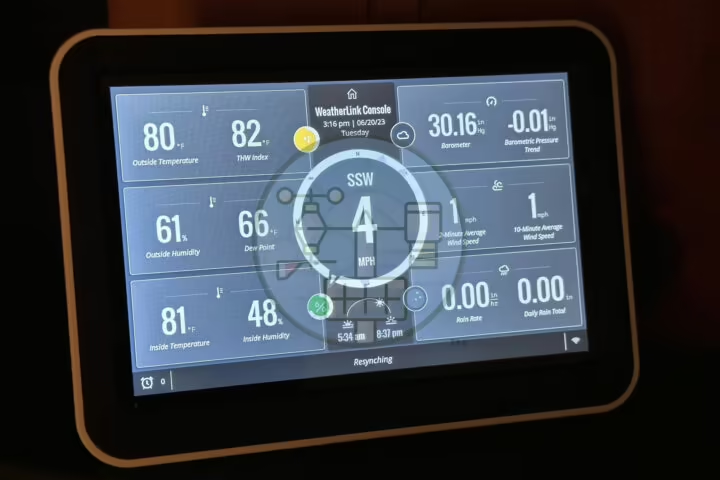
Having the Vantage Vue long-term, we can attest to the build quality. Nothing has broken except for the radiation shielding, which became brittle with UV exposure, and has begun to discolor. We’ve found some retailers selling replacement shielding and plan to replace that when we do the recommended long-term maintenance (Davis sells a kit just for this purpose, but availability has been scarce lately – stay tuned).
We’d also like to see Davis do something with how they handle your weather data. The way WeatherLink is set up now, each time you add a new device, it creates a data pool of its own. That doesn’t make much sense. Hopefully, this will be addressed soon because merging all your data is difficult. I used Excel, and it took me weeks to get everything right.
The Vantage Vue is now upgradeable
The Vantage Vue has always come second to the Vantage Pro2, and many of the great add-ons for Davis weather stations are for the Pro2. However, with either the WeatherLink Live base station or the WeatherLink Console, you can add any of Davis’ WeatherLink-connected optional sensors, which currently only includes its AirLink air quality monitor.
While real smart home connectivity other than an Alexa app is still missing, WeatherLink Live makes more sense. It appears that the newer sensors that Davis is releasing are built to be compatible with the WeatherLink Live and Console directly, so options may grow with time on what you can do.
We highly doubt that the Vantage Vue itself will change much. In fact, in transitioning to the new Console, Davis didn’t make any changes to the sensor suite: it’s essentially the same one that shipped with the first Vues nearly two decades ago. That’s a testament to Davis’ quality. And that’s why they get away with charging a premium, much like Apple does with gadgets.

If you can afford it, there are few equals at its price. The Ambient Weather WS-5000 is probably the closest — but our experience with Davis so far always gives them the edge. Other than AcuRite, Davis has been selling home weather stations longer than anyone else, and their experience shows in the quality and longevity of their products.
The only issue is that the company moves slowly in improving its product. Before the WeatherLink Live, Davis weather stations didn’t have any kind of upgrade for well over a decade. It took another five years for the console to debut — although we had heard back in 2020 and 2021 that it was coming.
If Davis’ products weren’t so reliable and well-known, I don’t think they’d be able to get away with this. Look at companies like Ambient Weather and WeatherFlow, continually updating their offerings and/or releasing new stations. That’s not the case here: there are only two options, the Vue and the Pro2.
Choose the Vue if you want Davis quality without the $1,000 price tag. However, if you want the best, we recommend you opt for the Pro2 instead. But either station is an excellent choice, made even better by the WeatherLink Console.
Welcome to the 21st Century, Davis!
Editor’s note: This was one of the original reviews posted to TWSE in Spring 2020. We’ve updated our review based on our long-term experience and the addition of the WeatherLink Console, which resulted in an overall increase in the Davis Vantage Vue’s rating in our metrics.
Davis Instruments Vantage Vue

Experience weather monitoring redefined with the durable Davis Vantage Vue station. Ideal for diverse conditions & enhanced with a touchscreen console.
Product SKU: 6110
Product Brand: Davis Instruments
4.05
Pros
- Accuracy is nearly on par with the Vantage Pro2
- Extremely reliable
- Well-constructed and durable
Cons
- A 5-in-1 sensor isn't the best for accuracy
- The WeatherFlow Console makes it even more expensive