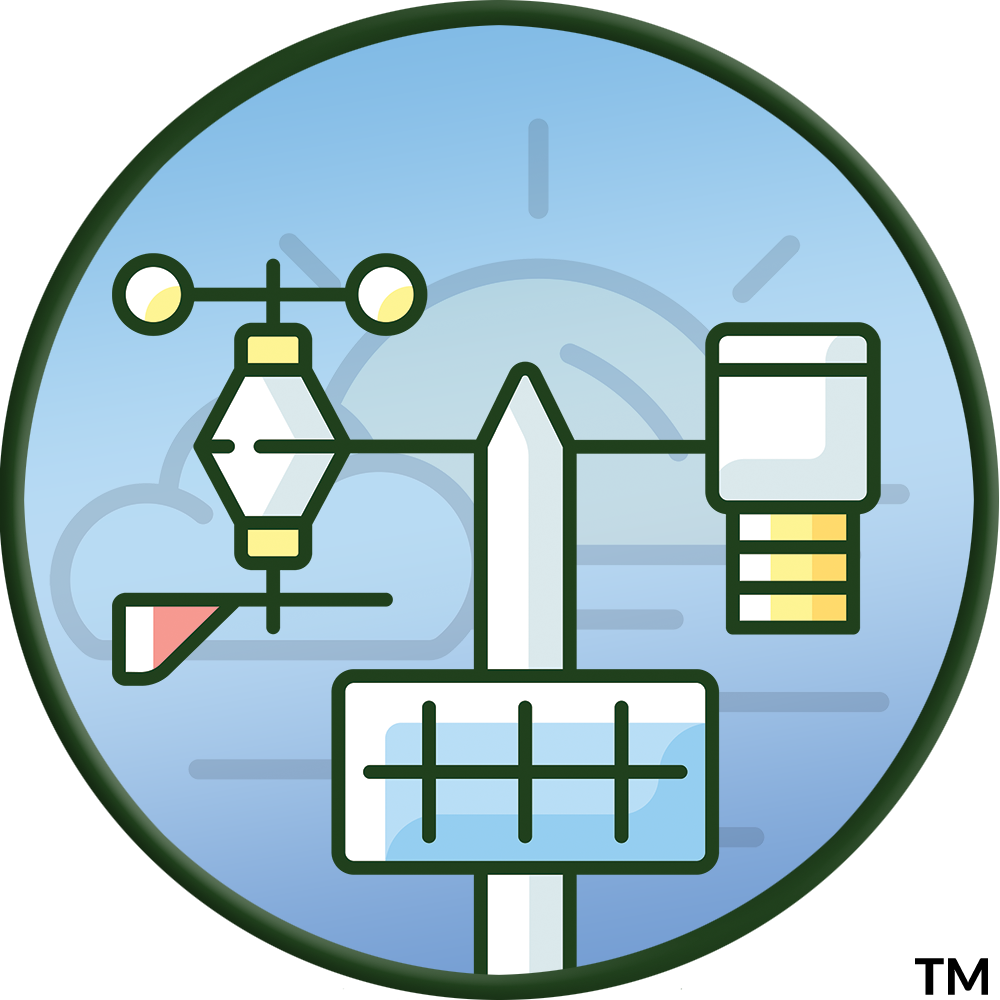You can ensure accurate data and enjoy many years of trouble-free use from your weather station by regularly performing weather station maintenance
Whether you own a top-of-the-line Davis Vantage Pro 2 or a more affordable station from AcuRite, Ambient Weather, or other brands, these maintenance tips and instructions will help you extend the life of your station. Best of all, it won’t take you more than 30 minutes to complete in most cases.
How often should I do weather station maintenance?
We recommend that you perform weather station maintenance at least once per season. This is especially important in the fall and winter, as those are the hardest months on your equipment. Depending on weather conditions and the surrounding environment, some may need to perform maintenance as frequently as every month.
How long should a weather station last?
Weather stations are designed to last for a considerable amount of time. On average, a weather station can be expected to have a lifespan of around 10 to 20 years. This is because weather stations are typically made with durable materials that can withstand various weather conditions and environmental factors.
The longevity of a weather station largely depends on its quality, maintenance, and usage. Higher-quality weather stations that are well-made and properly maintained are more likely to last longer than lower-quality ones. Regular maintenance, including cleaning, calibration, and replacement of worn-out parts, can also help extend the lifespan of a weather station.
In addition, the way a weather station is used can impact its lifespan. Weather stations that are frequently exposed to harsh weather conditions or extreme temperatures may experience faster wear and tear. Similarly, weather stations that are used in research or industrial settings where they undergo extensive monitoring and data collection may have a shorter lifespan compared to those used for personal or recreational purposes.
Ultimately, the lifespan of a weather station can vary depending on multiple factors. It is important to regularly assess the condition of the weather station and consider any necessary repairs or replacements to ensure accurate and reliable weather data for as long as possible.
What tools do I need?
No specialized tools are necessary for weather station maintenance; you’ll find many of these around your house. If you’re following our suggestions, here are the tools you’ll need:
- Philips and flathead screwdrivers
- A soft brush (a toothbrush is best!)
- A mild soap, like Dawn, etc.
- Warm water
- A small soft towel
- New lithium batteries for the sensor suite
Got a Davis station?
There are weather station maintenance kits available. You do not need to perform this maintenance every time, but we’d recommend purchasing either the Vantage Vue or Vantage Pro2 Tune-Up Kits every few years to keep your station components in working order.
First things first: disconnect your weather station
Before performing any maintenance, you will want to disconnect your weather station. The easiest way is to remove the sensor suite’s batteries and disconnect your console. This step will prevent erroneous readings caused by the weather station maintenance process. Rarely will maintenance take more than 30 minutes, and we recommend late morning or early afternoon on a clear day so you still capture the day’s maximum and minimum temperatures correctly.
Recalibrate inaccurate sensors
Digital sensors do wear out over time, which may require recalibration to ensure accuracy. After their initial setup, many stations require little recalibration, but lower-quality weather stations will likely need to be recalibrated at some point.
The instruments most likely to require recalibration are the thermometer/hygrometer, the barometer, and the rainfall sensors. For specific calibration steps, refer to your instruction manual. While the official way to recalibrate involves using an “analog” instrument, most of us can’t.
Your next best bet is to use a nearby NWS reporting station to make your adjustments, and if there is none nearby, use other personal weather stations as a last resort.
Recalibration should be performed as needed, even between regular maintenance cycles. However, if you’re doing it during maintenance, give your sensors an hour or two to acclimate themselves.

Check your siting for issues
Make inspections of your weather station’s siting (the mount and positioning) is still optimal. Check for the following:
- Survey the area for new obstructions, and if need be, move your weather station using these guidelines.
- Ensure that your station, especially the rain gauge, is still level.
- Check that your solar panel still has a clear view of the sky.
- Check the mount and mast for any signs of deterioration. Check the screws and attachments and ensure the sensor suite is still securely attached to the mast.
Weather station maintenance tips for individual sensors
Looking for weather station maintenance tips for a specific sensor? Below we’ve listed the best methods for you to clean each of the sensors.
Temperature and Humidity Sensors
Dirt and debris can accumulate on the radiation shielding. We’ve also had insects crawl inside the shielding and build a nest around the sensor. Take apart the radiation shielding, wipe it down with a damp cloth, and let the sensor air dry.
Inspect the sensor itself. Gently brush the sensor with a soft brush to remove any debris. We do not recommend using water to clean the sensor.
Anemometer/Wind Vane
For weather stations that use a cup and vane system to measure wind direction and speed, use this section (if you have a sonic anemometer, you can skip ahead). Ensure that the cups spin and the vane moves freely. If not, detach these and clean the bearings and area around where the cup and vanes are attached. It is okay to use mild soap and warm water for tougher grime.
If the problem persists, you may need to adjust the set screw. Refer to your owner’s manual for instructions on this process.
Sonic Anemometers
For sonic anemometers, you must keep the space through the sensor clean. Debris, ice, and snow will all cause issues with readings and must be cleared. If necessary, clear this debris and use mild soap and warm water to remove tough spots.
Rain Gauge
Most personal weather stations use a “tipping bucket” to measure rainfall. The mechanism is covered by a funnel, which directs falling rain into the tipping buckets. These funnels can quickly become clogged by dirt, debris, and even bird droppings. Remove the funnel and clean it thoroughly. While the funnel is removed, also inspect the tripping buckets inside. Ensure that these are also clean and free of debris.
If you are having a serious issue with bird droppings, installing some deterrent around the rim of the funnel to prevent them from landing on it may help to alleviate the problem (The Davis Vantage Pro2 comes with this from the factory – see the video). Remember that you may create false readings while cleaning the rain gauge. You can typically readjust this by deleting the false data. Refer to your user manual for specific directions.
Solar Panel/Batteries
Your instrument unit’s solar panel provides the power to send your readings back to your console and needs to be clean to generate sufficient power. Ensure these are as clean as possible by wiping them with a damp cloth.
While cleaning your solar panels, it’s also an excellent time to change the backup batteries. Most station owners will get away with only changing these once a year. If you’re in an area that experiences long periods of darkness during the winter (near and above 60° north and south latitude), you may need to change the batteries several times.
Always use Lithium batteries. This battery performs far better in cold climates and powers your station longer, saving you money on replacement costs. Standard alkaline batteries will lose power quicker in cold weather and freeze and fail when temperatures fall below -4°F. When the batteries warm up again, they’ll start working, but repeated freezing/unfreezing will drastically shorten their overall life.
Additional Sensors
Additional specialized weather sensors like a UV sensor or solar radiation sensor will have specific maintenance instructions. Refer to your user manual to prevent any damage.