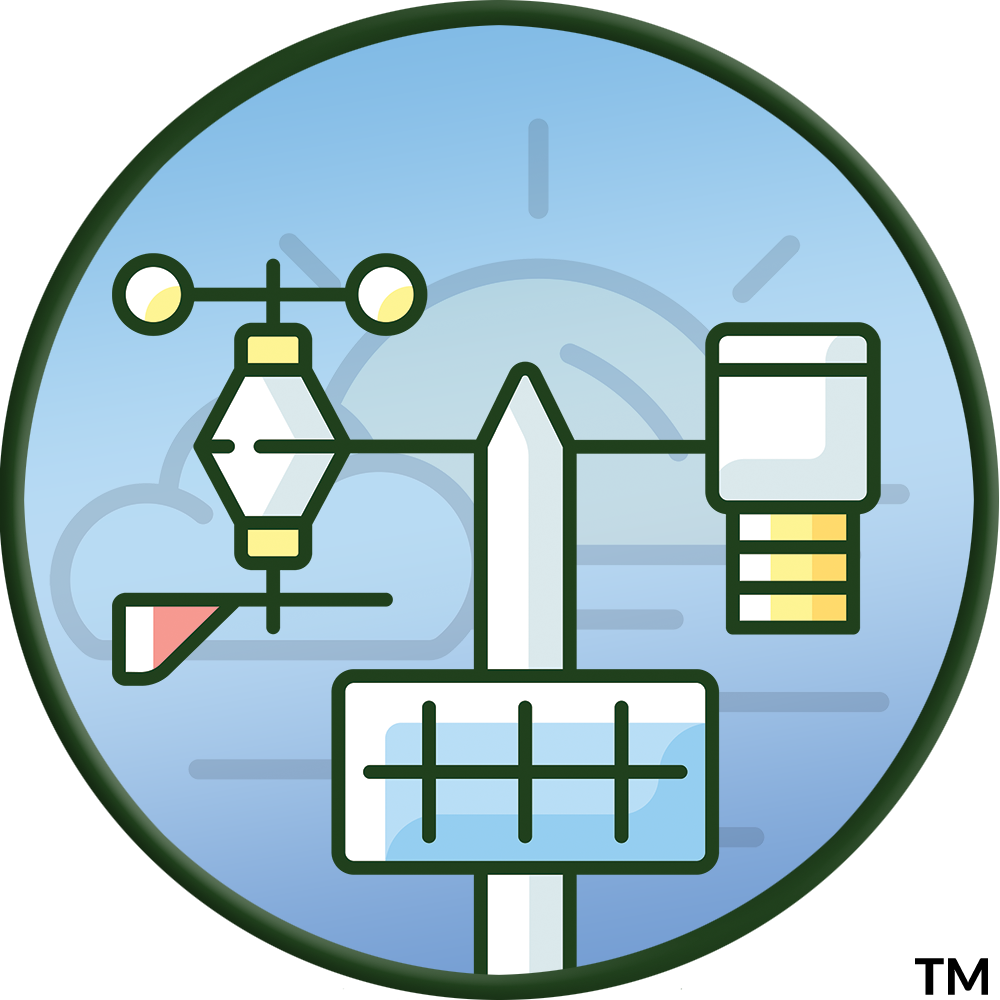The Tempest Weather System is an outstanding weather station, with accuracy rivaling some pro-grade weather stations. However, you may have experienced some issues with the haptic rain gauge. In this article, we explain how the rain gauge works, why you may be experiencing problems, and some methods to ensure you get the most accurate rain measurements possible.
What is haptics? And what does it have to do with my Tempest?
To understand how the rain gauge works, we must first explain haptics. Haptics refers to the science and technology of transmitting and understanding information through touch. It is the same technology used in touchscreens to detect your finger on your smartphone. However, here, it’s detecting a raindrop coming in contact with the sensors on the top of your device.
While Tempest has not disclosed exactly how its rain gauge works for obvious reasons, it likely measures the vibration caused by each raindrop, which raindrops of different sizes will also cause differences in the intensity of that vibration. Much of the early holdup in releasing the Tempest was due to struggles with getting the haptic rain gauge to measure rainfall correctly.
The Tempest does not show measured rain by default.
The measurement you see on your Tempest app is not what your Tempest may have measured. Instead, it’s something called NearCast Rain (or NC Rain, or previously “Rain Check.”). This is WeatherFlow’s best guess of the rainfall in your area, but not specifically your station. At launch, this was needed as the haptic system was just not accurate enough to be considered reliable.
Vibration is your enemy.
Haptics are also sensitive to external vibration, which can cause false readings. This could come from a variety of sources. Long masts without some kind of support will sway and vibrate in the wind. If you’re near rail lines, you’re already familiar with the subtle and noticeable vibration as trains pass by. Even passing cars can cause some vibration – think of how a parking garage vibrates from the movement of cars within the structure.
To fix this, we recommend keeping the Tempest on a short mast, and placing your sensor within your yard rather than on an edge close to the street, especially if it’s a busy one. And make sure where you’re mounting your Tempest is secure and doesn’t sway in the wind.
Consider turning off NC Rain.
We’ve found with our installation that vibration is at a minimum, and WeatherFlow’s NC Rain feature was causing the station to appear far less accurate than it is now. This differs from our earlier experiences, where the feature made the readings closer to what we’ve considered accurate.
To turn it off, follow these steps:
- From the Tempest app, tap Settings in the bottom menu.
- Under Manage tap “Stations.”
- Tap the Station you’d like to edit
- Under Device tap “Manage Devices.”
- Tap the sensor you wish to edit.
- Tap “Advanced”, then the toggle beside “Show NC Rain.”
- Return to your Tempest data by tapping Weather in the bottom menu.
Back on the data screen, when you go into your rain data, the actual sensor measurements will now be shown. Tempest keeps your sensor data, so if you’d like to review past rain events without NC Rain adjustments you can do so in your station history. In our case, this put Tempest’s rainfall measurements within hundredths of an inch of our other stations and could fix the problem for you as well.
You can reactivate the NC Rain feature following the same steps above if it doesn’t, or becomes even more inaccurate.
We must warn you that each installation is different, but we feel fairly confident that if your Tempest rain gauge is off, either a vibration issue or NC Rain is to blame. Good luck!