The WeatherLink Console is Davis’ brand new way of interacting with your Davis weather station. It replaces the WeatherLink Live and will ship with all Davis packages. While the console’s introduction has resulted in a price increase across the board for most Davis weather station packages, it’s for the best.
An additional piece of hardware is no longer needed to connect your station to the internet. The screen, which measures about eight inches diagonally, is viewable from across the room and is touch-enabled. You can set about 100 alarms and view historical and graphed data on the console.
Is it perfect? No, as our review states. But it’s certainly a step forward for Davis.
The WeatherLink Console was a long time coming. Davis’ consoles for the Vantage Vue and Vantage Pro2 have remained the same as when they first launched two decades ago. As a result, Davis fell far behind its competitors.
While WeatherLink Live and AirLink gave Davis weather station owners additional functionality, everything felt stuck in the 1990s otherwise. I have criticized them for this, especially considering Davis’s reputation in the weather community. It felt like they were “resting on their laurels,” as they say. Well, Davis answered these criticisms.
The console completely changes how you interact with your Davis equipment. A bright eight-inch high-quality touchscreen display displays your data and is customizable. It connects to WeatherLink Live and includes over 100 alarms, charting, and historical data. But all of this does not come cheap.
The console at $395 is as much (if not more) than most home weather stations we’ve reviewed. And customers don’t seem to be too happy about it: some reviews online aren’t too kind. We wanted to put the WeatherLink Console to the test ourselves and see if the criticisms of the new console are warranted. While some are legitimate, our experience didn’t find it cheap, just buggy.
Installation and Setup
The directions provided aren’t as good as other Davis products: we recommend downloading the user manual for instructions as it is more detailed. However, you get everything else you need to install, minus any tools. Davis uses a 2A USB for power. An internal battery can provide up to a day’s worth of power and is charged while the console is powered on.
The setup is confusing, especially if you already have a Davis weather station. It asked me whether I wanted to set it up as a new or old console. From how it was worded, it sounded like the data from the old console wouldn’t be brought over and possibly deleted. Since I didn’t want that to happen, I set it up as a new console.
There is no support for the Davis AirLink sensor right now, although Davis tells me it’s on the way. (EDIT: It’s here! – February 2024)
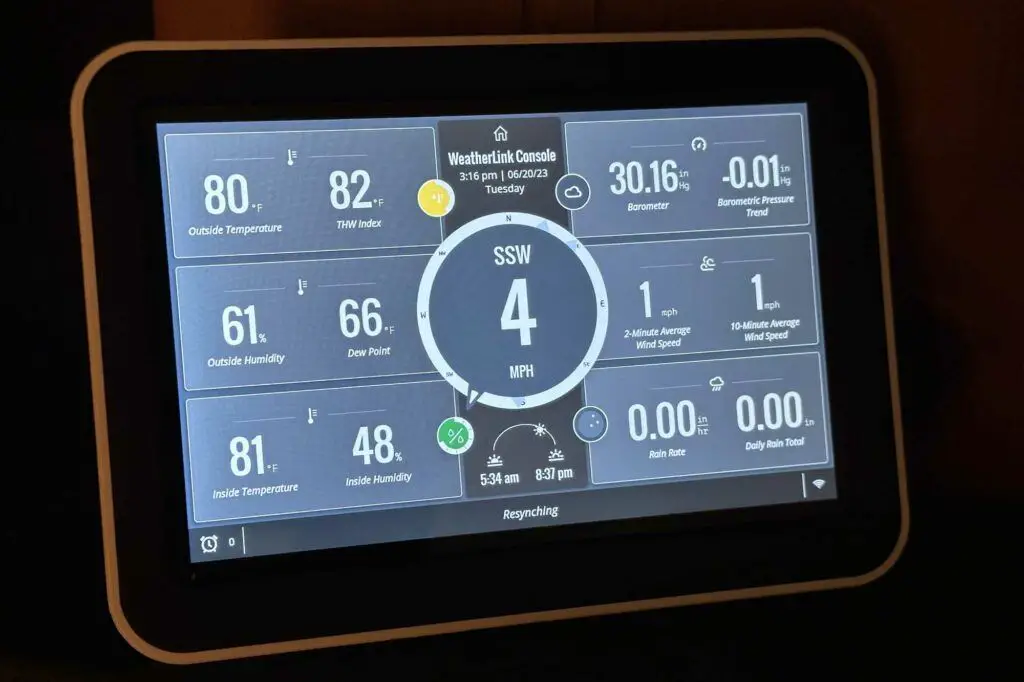
A Modern Display
The WeatherLink Console runs on a customized version of Android, so if you’ve used that platform, navigation is similar (it’s also upgradeable). The display is high-quality and easily readable across the room. The console also has an ambient light sensor and will turn itself off in dark rooms. A high-contrast mode is meant for color blindness. However, I have it set because it looks better in a dark room.
Swiping across the console displays each sensor linked to your account. When the AirLink integration arrives, I assume this is where you’d find it. It also looks expandable. I discovered a memory card slot and an input hidden under a rubber cap on the console’s right side. If this is for what I think it is, it’s nice to see Davis ensuring their newest products are upgradeable.
Pictures of the console do make it seem like Davis is trying to squeeze a lot of data into a small screen, but it’s well laid out in person. You can choose a four-panel (on each side) or six-panel view. But this only displays the data: tapping on it doesn’t bring up historical or graphed data as you’d think.
Instead, a home icon on the top center of the display is what you need to tap to find this data. There are tabs for the “bulletin” (Davis’ standard table-based text view of all your current weather data), graphs, historical data, a map showing conditions at nearby Davis weather stations, and your settings.
Everything here looks great, but the mapping feature uses the dots as WeatherLink does. That felt cluttered on a small screen like this, and I’d rather see the actual data than have to tap through. There are places where Davis makes you tap through too much for something, and in other places miss an opportunity to use the touchscreen more effectively.
The status bar kept displaying the message “resynching” as seen in photos, but the information appeared current. Reaching out to support, I was told this is an issue with the sensor suite not having a good connection. I tried moving around the console, including taking it outside next to the sensors, but that still didn’t make the message disappear.
In late June, a software update was pushed to the console, where the status bar now shows other information, but the resynching message remains. Perhaps Davis has the threshold set too high? I’m not sure.
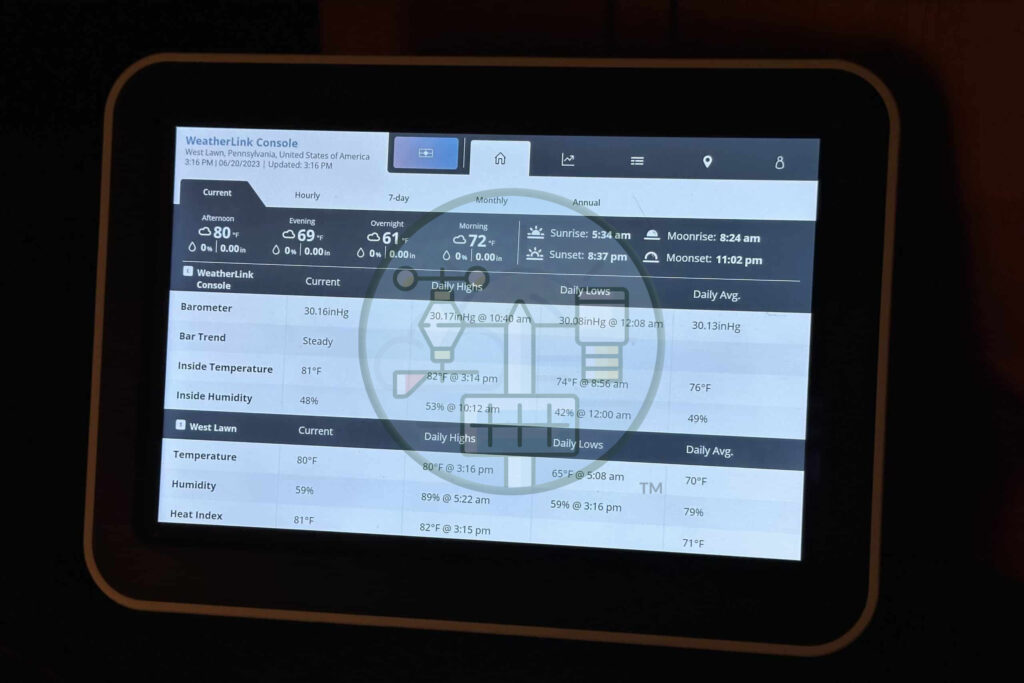
A Word of Caution for Current Davis Customers
Davis has not yet solved the creation of new data pools every time you add a new device. I now have three pools of weather data: one for the WeatherLink IP (back to September 2016!), one for the WeatherLink Live (2019), and now the WeatherLink Console. There is no way to merge this data in an official capacity.
I’ve turned to an Excel spreadsheet: I know other Davis customers that have turned to third-party options. Not being able to retire old equipment is annoying. I am still running the IP because of all the data stored on Davis’ servers. The WeatherLink Live is still needed to access my AirLink.
The console is the perfect opportunity to bring all this data back together. Since moving from a software-based to a web-based platform, this issue has bedeviled long time Davis customers for too long. Trust me, you don’t want to fight with Excel to do this. I’ve done it. It’s a pain in the you-know-where, to be honest.
The WeatherLink Console is Davis’ brand new way of interacting with your Davis weather station. It replaces the WeatherLink Live and will ship with all Davis packages. While the console’s introduction has resulted in a price increase across the board for most Davis weather station packages, it’s for the best.
An additional piece of hardware is no longer needed to connect your station to the internet. The screen, which measures about eight inches diagonally, is viewable from across the room and is touch-enabled. You can set about 100 alarms and view historical and graphed data on the console.
Is it perfect? No, as our review states. But it’s certainly a step forward for Davis.
The Issue Isn’t the Hardware, It’s the Software
All my issues with the device are solely in how the software works. But with the device setting you back $395, there should be more polish here. I am hopeful for a quick resolution: I’ve witnessed the console restart for updates a few times during the test, which is a good sign.
Davis also has a lot more R&D budget thanks to its new owners, Union Park Capital (they purchased Davis in 2019). So I am expecting much more innovation from Davis in the coming years, something the company has been missing the past decade or two. Bottom line? If you’re new to Davis, you’d be crazy to not pick this up at the same time (and save $50 in the process).
But for current Davis customers, if you can deal with the growing pains, it’s a nice device. But we’d understand if you wanted to wait.

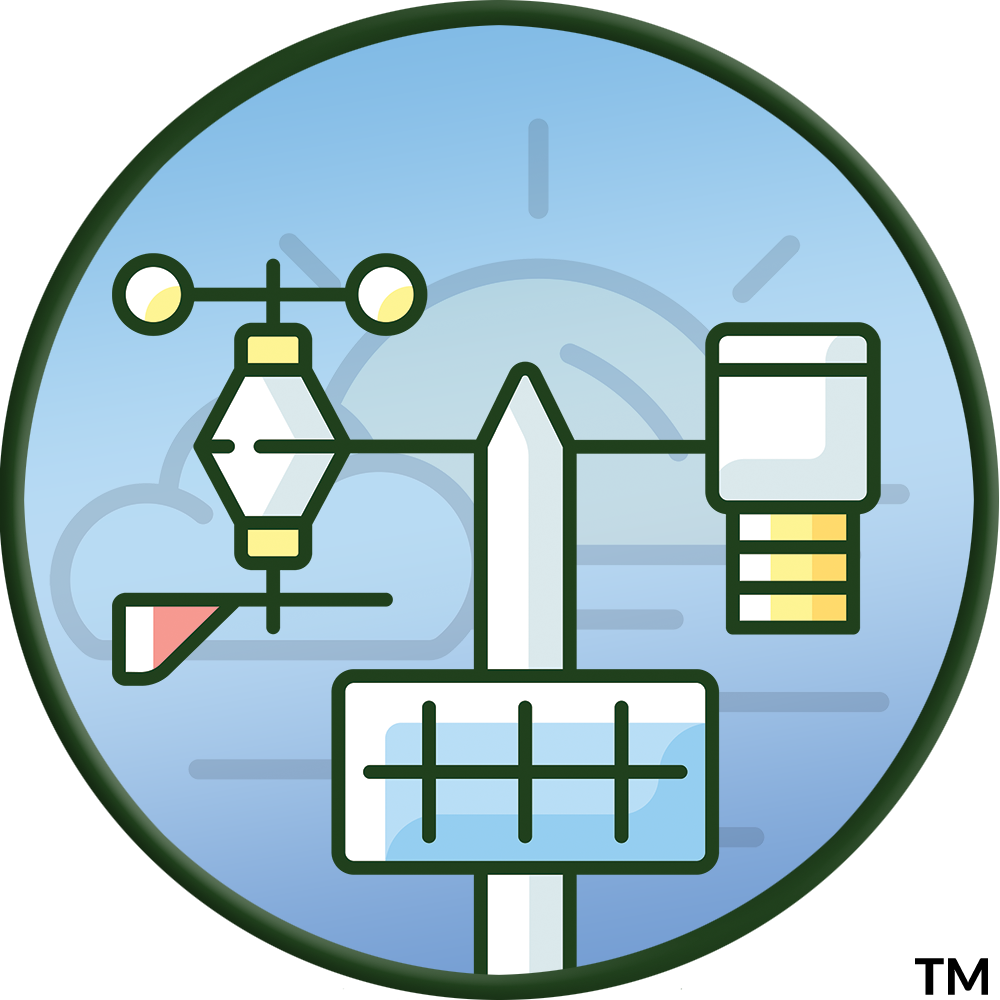
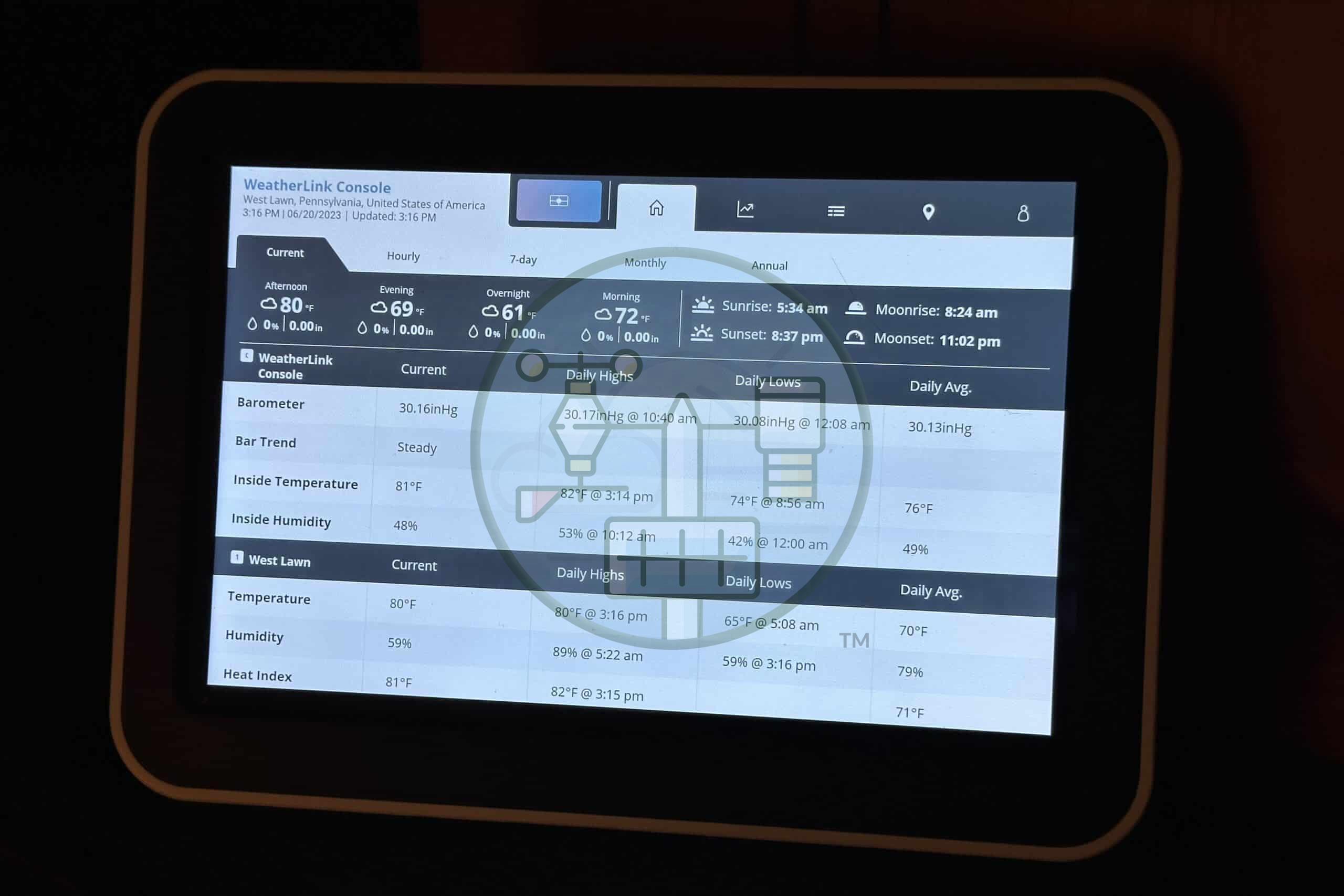

Nice review. Thanks! I generally agree with your comments regarding Davis Scientific. I struggle with, imo, their combination of accurate data collection yet weak organization and presentation of the data, their old school console being the prime example. I have the Vantage Pro 2 (6153), the old console and also have 2016 data; just now considering the new console.